all the step below is post by www.wanderingthought.com.....sorry for the inconvenient because this post is wrote in ENGLISH not Bm he3.....asyik bwat bm je sesekali dalam BI pulak boleh powerkan english kite!!
whats that Fariz is it BM?? he3.........okey lets get start...
- sign your blog up for FeedBurner, then this post is for you! I'm not going through a concrete definition of what a feed is, and will just say that it is a way for your viewers to subscribe to your blog.
- When a viewer type in his/her email address and subscribe to your blog, FeedBurner will notify him/her by email when you have a new post, and keep them updated with your blog. It looks like the images below.
- The orange image above is another option that your viewers can subscribe to, via readers! Once you have set up a FeedBurner account, place the codes on your blog, and you're done. So let's get started.
Step by Step:
- Since FeedBurner is owned by Google, you need to have a Google email account. Sign up for a free one is simple and fast.
- Go to FeedBurner and sign in with your new Google email account.
- After you've signed in, you will see "Burn a Feed right this instant", just type in your blog URL, and click NEXT
- It will take you to another page where you can see your Feed Title, and your Feed Address. If everything is correct and you 're happy, then click NEXT
- Now you are on another page, read over it carefully! Don't worry; it is a short summary telling you that your Feed is now live! Click Next
- You're now on yet another page, read over it! I usually leave this page alone and just click NEXT
- Now you are in your Feed account homepage, click on PUBLICIZE tab
- On your left side bar, click on Email Subscription, and click on ACTIVATE
- On this page you will find the codes for your blog, copy these codes, and go to your blog layout.
- Choose where you want to place this widget on your blog, click on Add Element, click on HTML/Javascript, and paste the codes onto its element. Make sure to save your work!
- To offer subscription via readers, go to your FeedBurner, click on PUBLICIZE, click on Chicklet Chooser on the left side bar, and it will take you to another page.
- You can either pick what readers you would want to offer to your viewers, or just use FeedBurner standard icon, and scroll down to the bottom to get your codes.
- Copy and paste these codes to your blog in the same manner as you've done with the email subscription.
Many services such as Technorati, NetWorkedBlog, or Amazon Kindle Publishing will ask for this feed, and you can provide them with your blog feed from FeedBurner.
If you have more than one blog, repeat these same steps for each blog!
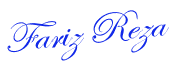

No comments:
Post a Comment